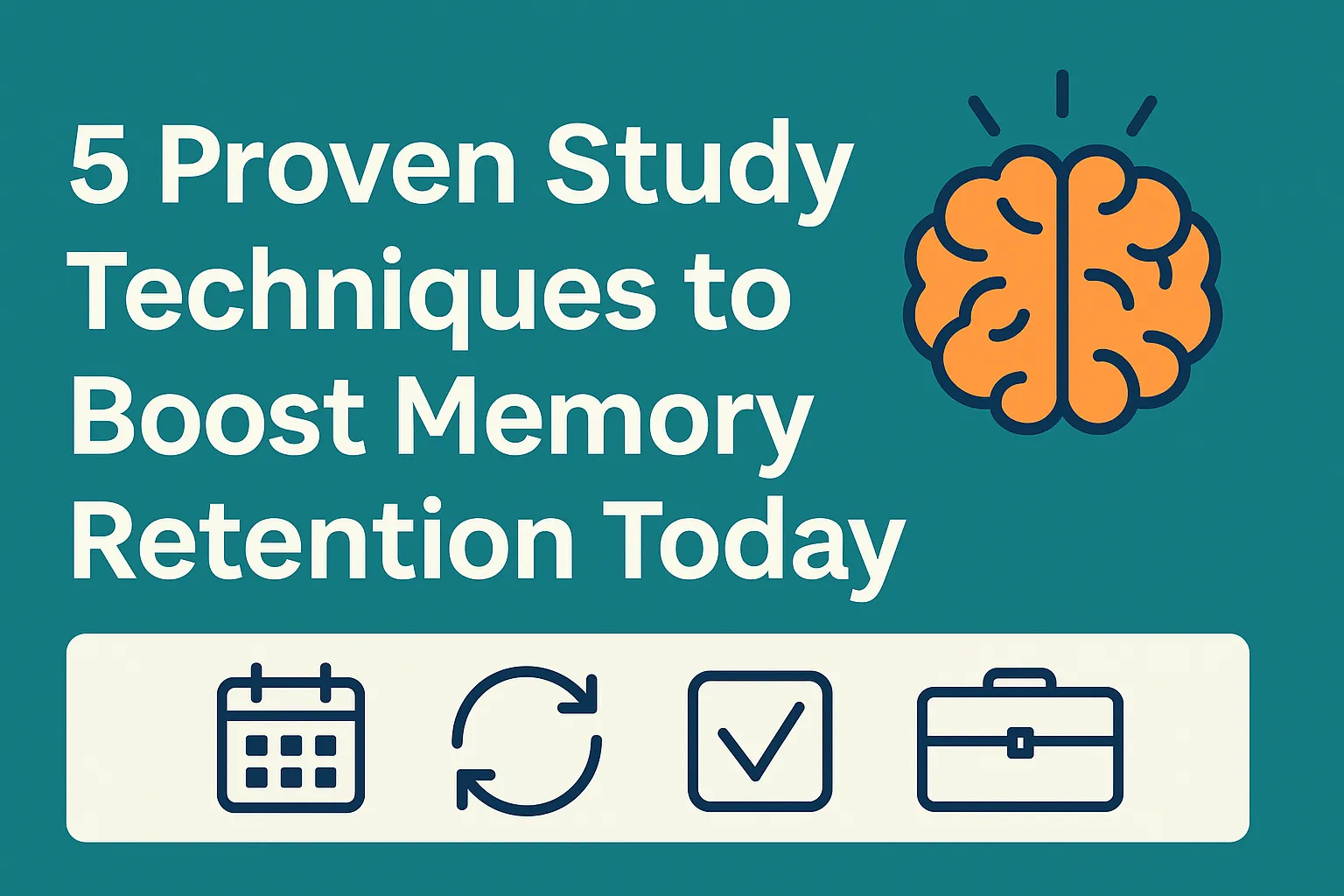How to Use an AI Answers Generator for Fast and Accurate Solutions
Introduction
In today’s fast-paced world, getting instant and accurate answers to questions is a necessity for students, teachers, and professionals. AI-powered answer generators have revolutionized how people access information, making learning and grading easier, faster, and more efficient.
One of the most advanced AI tools for generating answers is SmartExaminers. It is designed to provide fast, reliable, and curriculum-based answers for exam questions, assignments, and study materials. Whether you're a student looking for quick solutions or a teacher generating marking schemes, SmartExaminers makes the process effortless.
In this guide, we’ll walk you through step-by-step instructions on how to use an AI answers generator like SmartExaminers to get fast and accurate solutions.
Step 1: Visit SmartExaminers
To begin, go to SmartExaminers.com.
🔹 The website is simple, transparent, and easy to navigate.
🔹 You don’t need to sign up—just upload your exam file and generate answers instantly.
📌 What You’ll See on the Homepage:
-
A clean interface with a file upload section.
-
Clear instructions guiding you on how to use the platform.
-
A seamless and user-friendly design that ensures a smooth experience.
Step 2: Upload Your Exam File
The first thing you need to do is upload your exam file. SmartExaminers supports multiple file formats, so you can upload:
✅ PDF files – Scanned exam papers or digital question papers.
✅ Word documents (DOCX) – Editable question files.
✅ Images – Photos of handwritten or printed exam questions.
📌 How to Upload:
1️⃣ Click the Upload Exam File button.
2️⃣ Select your file from your device.
3️⃣ Wait for the system to process and verify the file format.
If your file is not supported, SmartExaminers will prompt you to upload a correct format.
Step 3: AI Processes the Exam File
Once the file is uploaded, SmartExaminers’ AI technology begins analyzing the document.
🔹 The AI scans for questions, keywords, and subject-specific content.
🔹 It determines the best possible answers based on academic knowledge.
🔹 The system is fast and efficient, taking only a few moments to generate results.
📌 What Happens on the Processing Page?
-
A loading spinner appears, showing "Processing Your Answers".
-
Inspirational quotes loop on the page to keep users engaged.
-
The system ensures accuracy before moving to the next step.
This step takes just a few seconds, ensuring that users get their answers instantly.
Step 4: Preview the Generated Answers
After processing, the user is redirected to the Answers Preview Page.
📌 What You See in the Preview:
-
A glimpse of the AI-generated answers (visible for 5 seconds).
-
After 5 seconds, the answers are hidden, leaving only two lines visible.
❌ Why Can’t You Copy or Screenshot the Answers?To prevent unauthorized copying, SmartExaminers hides the full answers after the preview. Users must proceed to download the complete answers as a PDF after payment.
Step 5: Download the Full Answers (PDF)
To access the full, printable answers, users must click the "Download Full Answers (PDF)" button.
📌 What Happens Next?A payment modal appears, giving you options to pay via M-Pesa, PayPal, or card.
Payment Options and Process:
🔹 Option 1: Pay with M-Pesa (KES 50)
1️⃣ Enter your M-Pesa mobile number.
2️⃣ Click the Confirm Payment button.
3️⃣ You’ll receive an M-Pesa prompt on your phone.
4️⃣ Enter your M-Pesa PIN to complete the transaction.
5️⃣ Payment is confirmed automatically.
💡 Once payment is confirmed, the PDF download starts automatically.
🔹 Option 2: Pay with PayPal or Card ($2)
1️⃣ Select PayPal/Card Payment.
2️⃣ If using PayPal, log in and authorize the $2 deduction.
3️⃣ If using a card, enter your card details and click Submit.
4️⃣ The system automatically processes the payment.
5️⃣ Once confirmed, the PDF download starts instantly.
✅ Manual Download Option: A button is also available for manual download in case of network issues.
Why SmartExaminers Is the Best AI Answers Generator
Unlike generic AI chatbots, SmartExaminers is designed specifically for academic purposes.
1. Fast and Instant Answers
🔹 No need to spend hours searching—get answers in seconds.
2. 100% Accurate and Subject-Specific
🔹 Answers are aligned with Kenyan curriculum standards and global academic knowledge.
3. Multiple File Support
🔹 Upload PDFs, Word documents, or even images—SmartExaminers processes them all.
4. Free Preview Before Payment
🔹 Users can preview their answers before deciding to pay.
5. Secure and Automated Payments
🔹 M-Pesa, PayPal, and card payments are all automatically confirmed, ensuring a smooth experience.
6. AI-Powered Convenience
🔹 Unlike human tutors, AI doesn’t get tired—SmartExaminers is available 24/7.
Who Can Use SmartExaminers?
🎓 Students – Get instant solutions for revision and assignments.👨🏫 Teachers – Generate marking schemes in seconds.📚 Tutors & Exam Writers – Create structured solutions effortlessly.
Conclusion
Using an AI answers generator like SmartExaminers is the future of learning and exam preparation. The process is simple, fast, and highly accurate, making it the perfect tool for students and educators.
🚀 Visit SmartExaminers.com today!
✅ Upload. Get Answers. Download. It’s that easy!
 SmartExaminers
SmartExaminers