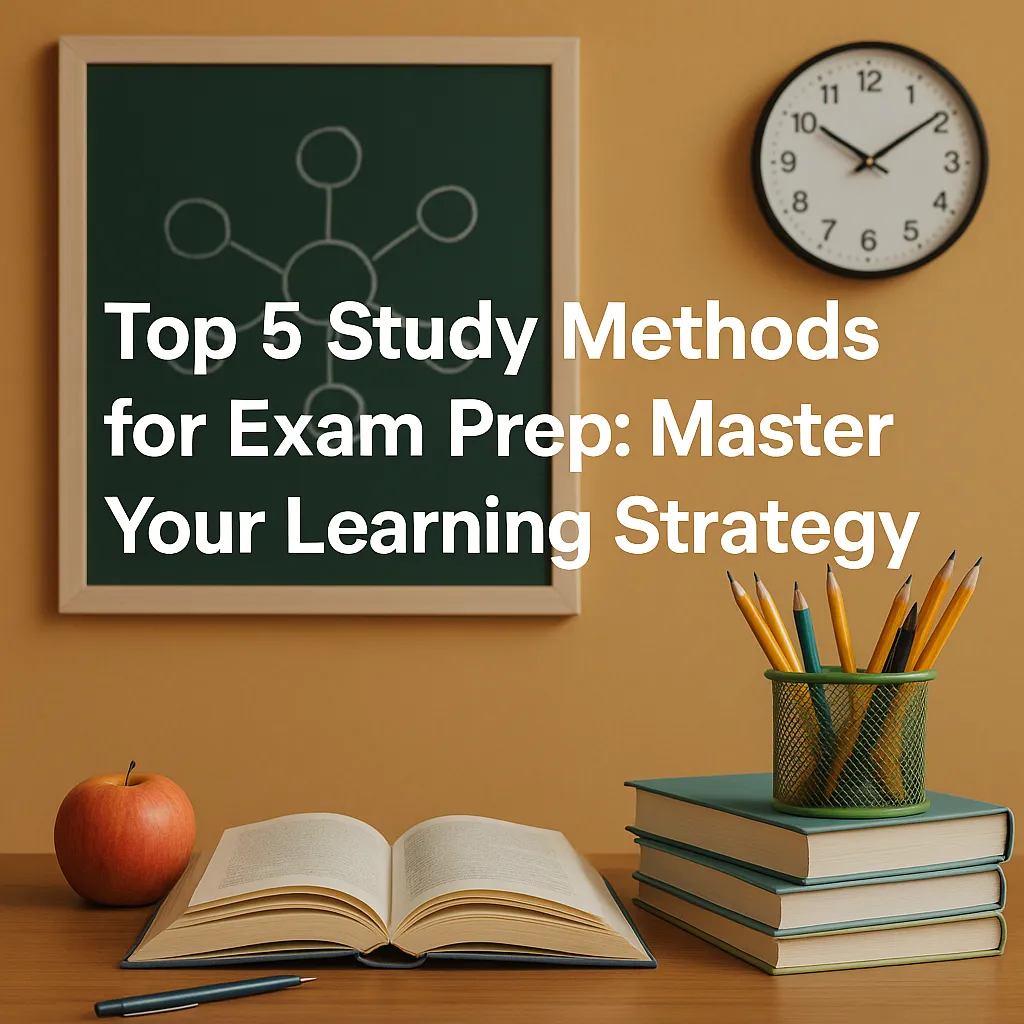How to Use SmartExaminers: A Step-by-Step Guide to Generating Answers with AI
Are you looking for a fast and reliable way to generate answers for your exams? SmartExaminers is an AI-powered answer generator that simplifies the process for students and teachers. Our platform is designed to be simple, transparent, and honest, ensuring a smooth user experience from start to finish.
In this guide, we’ll walk you through the entire process of using SmartExaminers—from uploading your exam file to downloading AI-generated answers.
Step 1: Visit SmartExaminers.com
To get started, open your browser and go to Smartexaminers.com.
Our website is designed to be user-friendly, with a clean interface that gets straight to the point. The first thing you’ll see is the upload page, where you can submit your exam file for answer generation.
Step 2: Upload Your Exam File
SmartExaminers supports multiple file formats, so you can upload your exam questions in any of the following formats:
✅ PDF files
✅ Word documents (DOCX)
✅ Images (JPG, PNG, or screenshots of questions)
Simply click the "Upload" button, select your exam file, and let the system handle the rest.
Step 3: File Processing & Validation
Once you upload your file, SmartExaminers automatically checks if it’s a supported format. If your file is compatible, the system proceeds to process your document.
If there’s an issue (such as an unsupported file type or a blurry image), you’ll receive an error message prompting you to upload a different file.
Step 4: AI Begins Generating Answers
After successful validation, you’ll be redirected to a loading page that displays:
🔄 A loading spinner with a message: “Processing your answers…”
💡 A loop of inspirational quotes to keep you engaged while you wait
This step ensures that you’re never bored while waiting for AI to generate your answers!
Step 5: Preview the AI-Generated Answers
Once the AI has finalized the answers, you’ll be redirected to the preview page.
📌 For 5 seconds, you get a quick glimpse of the full AI-generated answers.
📌 After 5 seconds, the preview is automatically hidden, showing only two lines of each answer.
This brief preview helps you confirm that the system has generated the expected answers before proceeding to download.
Step 6: Download Your AI-Generated Answers
To access the complete answers, click the “Download PDF File” button.
At this point, a payment modal will open, giving you multiple payment options:
🔹 Payment Methods Available:
💰 M-Pesa:
-
Enter your M-Pesa number and click Confirm.
-
You’ll receive a payment prompt on your mobile phone.
-
Enter your M-Pesa PIN to complete the transaction.
-
KES 50 will be deducted automatically.
💳 Other Payment Methods:
- You can also choose PayPal or credit/debit card as an alternative.
Once payment is confirmed, your PDF file will download automatically.
✅ A manual download button is also available if the automatic download does not start.
Why SmartExaminers Is the Best AI Answer Generator
✔️ Fast and accurate AI-generated answers
✔️ Supports multiple file formats (PDF, Word, Images)
✔️ Curriculum-aligned responses for accuracy
✔️ Affordable pricing (KES 50 per download)
✔️ Seamless payment via M-Pesa, PayPal, or Card
✔️ Simple and transparent user experience
Start Using SmartExaminers Today!
Now that you know how to use SmartExaminers, it’s time to experience the power of AI in education. Visit Smartexaminers.com today and let AI do the hard work for you!
🚀 SmartExaminers – Making Learning Smarter, Faster, and Easier! 🚀
 SmartExaminers
SmartExaminers